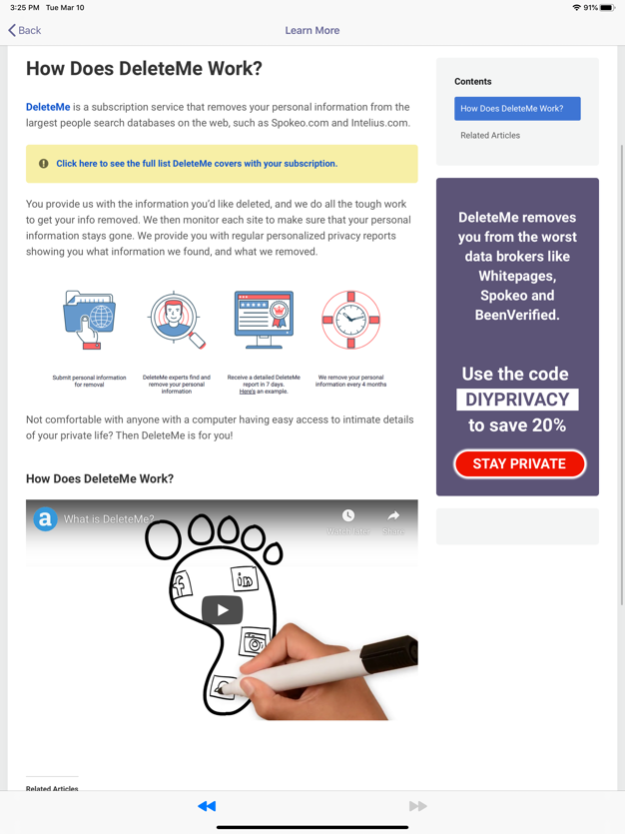DeleteMe Privacy Protection 2.0.6
Free Version
Publisher Description
DeleteMe Removes Your Personal Information From Data Brokers Like Spokeo, Been Verified and White For 8 years running, DeleteMe is the most trusted information removal service.
Real customer testimonials:
"Outstanding performance with DeleteMe Rep from a customer service perspective."
"Joe was great at fixing my account...his actions on my behalf bring credit to himself as well as this organization."
"I appreciate the timely response and helpful information. Thanks!"
DeleteMe removes your personal information like name, address, age, phone number, email address, and photos of your home from leading data broker sites. Removing personal information from data broker websites reduces your online footprint, and removes Google search results.
Abine is the online privacy company. We make easy-to-use tools for consumers to control what personal information companies, third parties, and other people see about them online.
Abine is led by a passionate team, backed by premier investment firms, and supercharged by a strong mission to empower consumers with privacy.
Terms:
https://joindeleteme.com/legal/#terms
Privacy Policy:
https://joindeleteme.com/legal/#privacy-policy
Nov 23, 2022
Version 2.0.6
Bug fixes & performance improvements.
About DeleteMe Privacy Protection
DeleteMe Privacy Protection is a free app for iOS published in the Food & Drink list of apps, part of Home & Hobby.
The company that develops DeleteMe Privacy Protection is Abine. The latest version released by its developer is 2.0.6.
To install DeleteMe Privacy Protection on your iOS device, just click the green Continue To App button above to start the installation process. The app is listed on our website since 2022-11-23 and was downloaded 3 times. We have already checked if the download link is safe, however for your own protection we recommend that you scan the downloaded app with your antivirus. Your antivirus may detect the DeleteMe Privacy Protection as malware if the download link is broken.
How to install DeleteMe Privacy Protection on your iOS device:
- Click on the Continue To App button on our website. This will redirect you to the App Store.
- Once the DeleteMe Privacy Protection is shown in the iTunes listing of your iOS device, you can start its download and installation. Tap on the GET button to the right of the app to start downloading it.
- If you are not logged-in the iOS appstore app, you'll be prompted for your your Apple ID and/or password.
- After DeleteMe Privacy Protection is downloaded, you'll see an INSTALL button to the right. Tap on it to start the actual installation of the iOS app.
- Once installation is finished you can tap on the OPEN button to start it. Its icon will also be added to your device home screen.